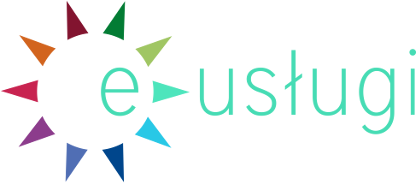How to register?
Video manual on how to register in the Online Application System
1. Create an account in our Online Application System.
2. Complete personal details and educational information.
3. Sign up for the chosen study programme and check if there are any additional requirements/conditions.
4. Make the application fee payment. (details)
5. Upload the necessary documents (check the full list under the Application Procedure Tab to chosen programme )
6. Send an email to UMCS Admissions Office at studyinenglish@umcs.pl with information that you finalized your online application
and that you would like to start the reviewing procedure (this is mandatory step). Please include:
- applicant’s name and surname,
- chosen study programme name,
- registration number.
NEW REQUIREMENTS FOR CANDIDATES WITH INTERNATIONAL DOCUMENTS
(for academic year 2025/26 from July 1, 2025)
For your Attention! According to the Act of 4th April 2025, the Republic of Poland is instituting amendments to eliminate irregularities in the Visa issuing system. In the aforementioned Act, regulations pertaining to admitting foreign students for first cycle studies, second cycle studies, long-cycle studies and applying to each candidate applying after June 30, 2025 or not granted admission by the mentioned date. Amendments in line with the new provisions you can check here: https://rekrutacja.umcs.pl/en/new-requirements-for-candidates-with-international-documents-2025-26/ /UMCS%20Admissions%20Office%20-%20STUDY%20IN%20ENGLISH/Grafiki/Graphics%202025/UMCS-rekrutacja2025-1920x1080.png)
Important dates
17 April 2025 – the application system opening
Contact details – UMCS Admissions Office
plac M. Curie-Skłodowskiej 5, 20-031 Lublin
e-mail: studyinenglish@umcs.pl, tel. +48 81 519 464 828 (Whats App), +48 81 537 58 80
Social media
Facebook: https://www.facebook.com/studyinenglishUMCS
Instagram: umcs_admissionsoffice
Important information
 European Union
European Union